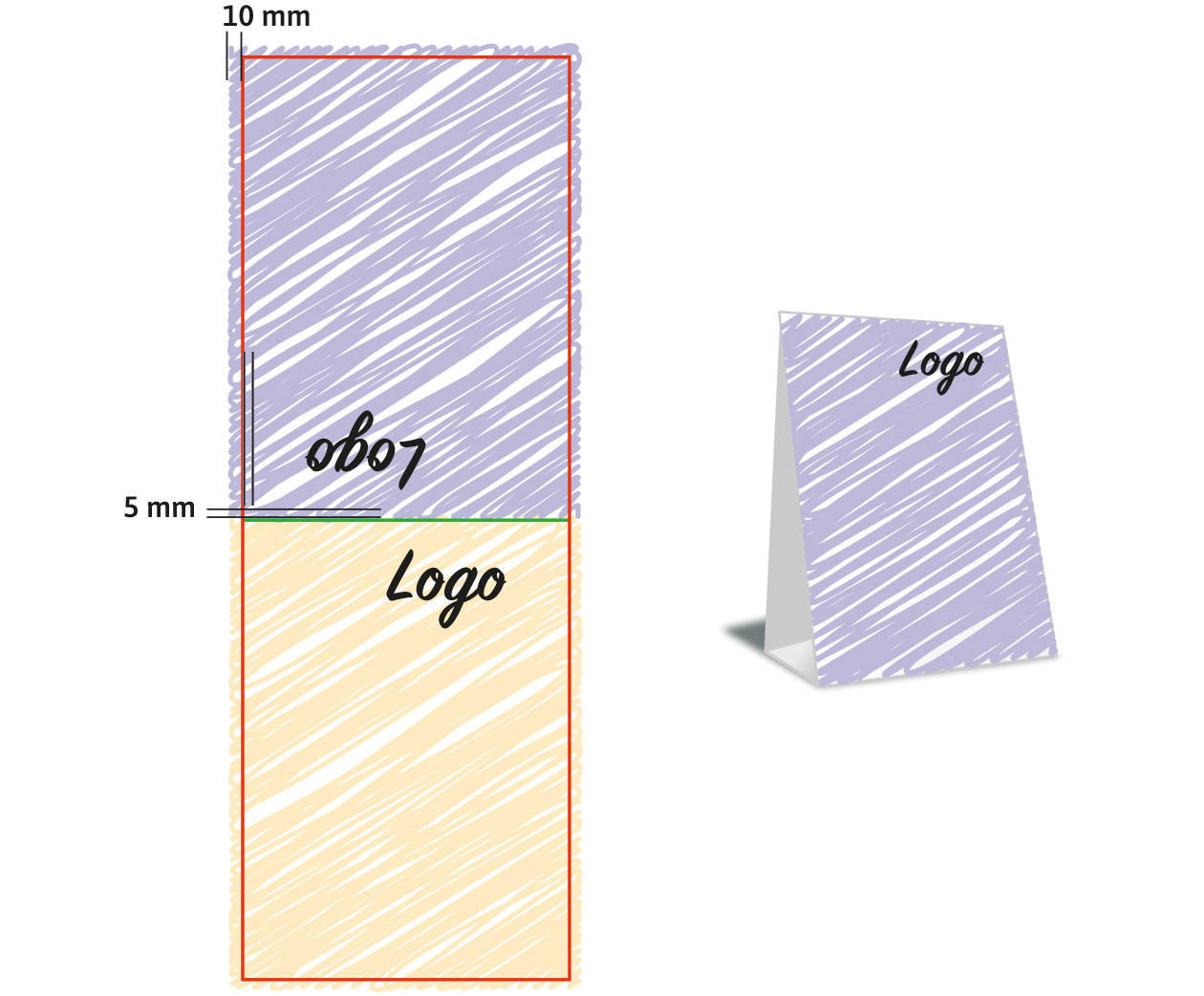
Print file guidelines:
After placing your order you will receive the upload-link, the contour of your display and the data sheet for creating the print file by email.
To achieve the best print results simply follow the guidelines when you design and upload the artwork for your Displays.
Here you find a Data sheet example
and a Contour example
Contour
- The red lines of your contour are cutting lines, the green lines are folding lines
- Add a 10 mm bleed around the outer cutting line to your artwork to allow leeway for cutting tolerances in production
- Keep 5 mm safety margin to the cutting lines and the folding lines
- Pay attention to the change in direction of some surfaces due to the folding of the display.
- You will receive the contour for the printed surfaces of your display. Unprinted surfaces, backs or bottoms are cut out.
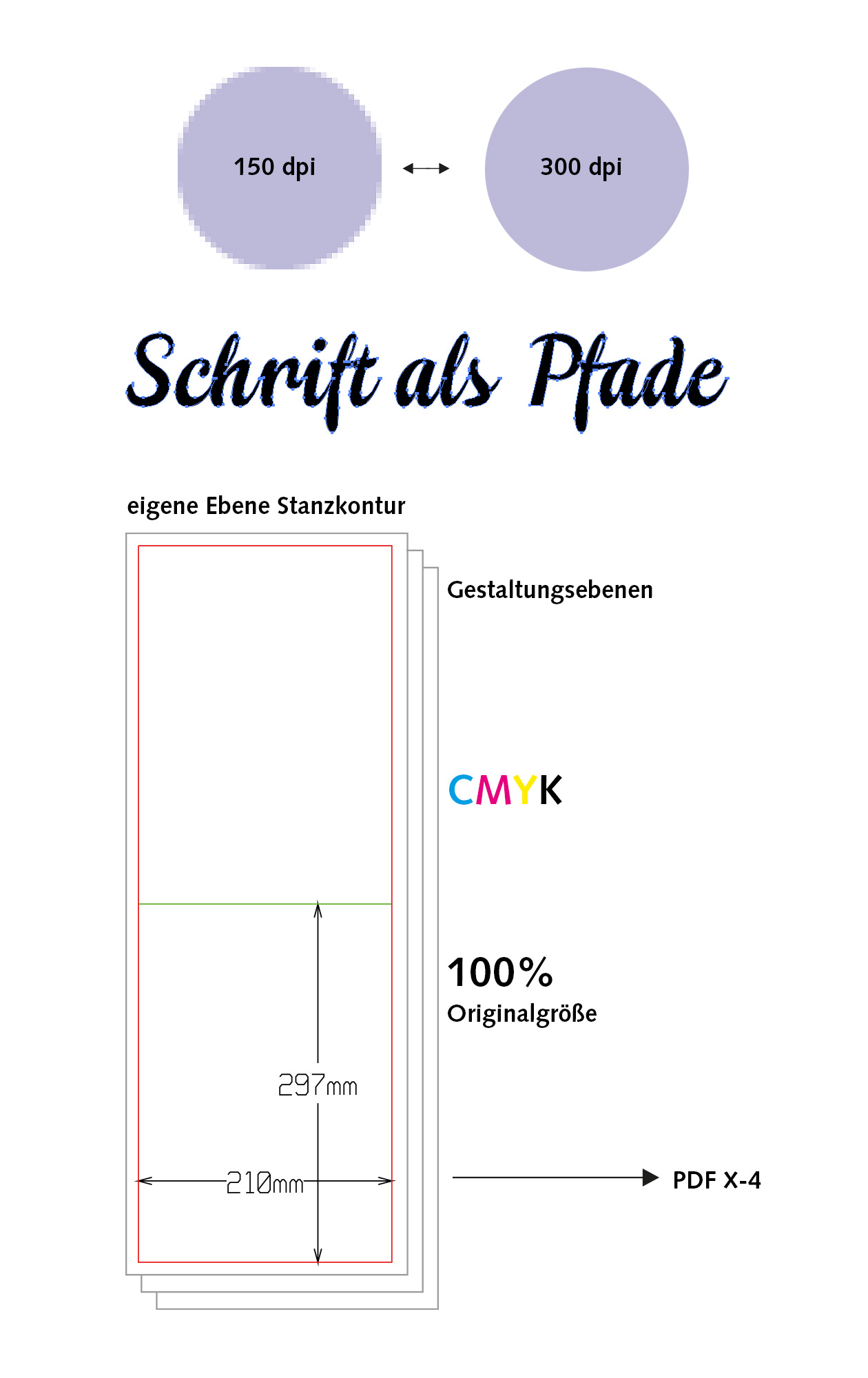
Data guidelines
- File format:
Illustrator or InDesign PDF X-4
- Save your data as PDF X-4
You can find the PDF X-4 option under the save or export settings of the programs
or:
- Open Illustrator or InDesign file. Add linked images, logos, etc. to the compressed (zipped) folder - Resolution:
Required resolution: 300 dpi, at least 150 dpi
The resolution refers to the size of the images in the print file (pay attention to the change in resolution when scaling) - Fonts:
Convert fonts to outlines. - Colour mode:
CMYK - Contour layer:
Leave the contour in its original size on a separate layer in your file. You will receive the contour of your display by email after placing your order. - Creating the print file:
Create your print file in its original size. - Upload:
Name your file:
productname_company.pdf or ai/indd
and upload the file. You will receive the upload-link by email after placing your order.
